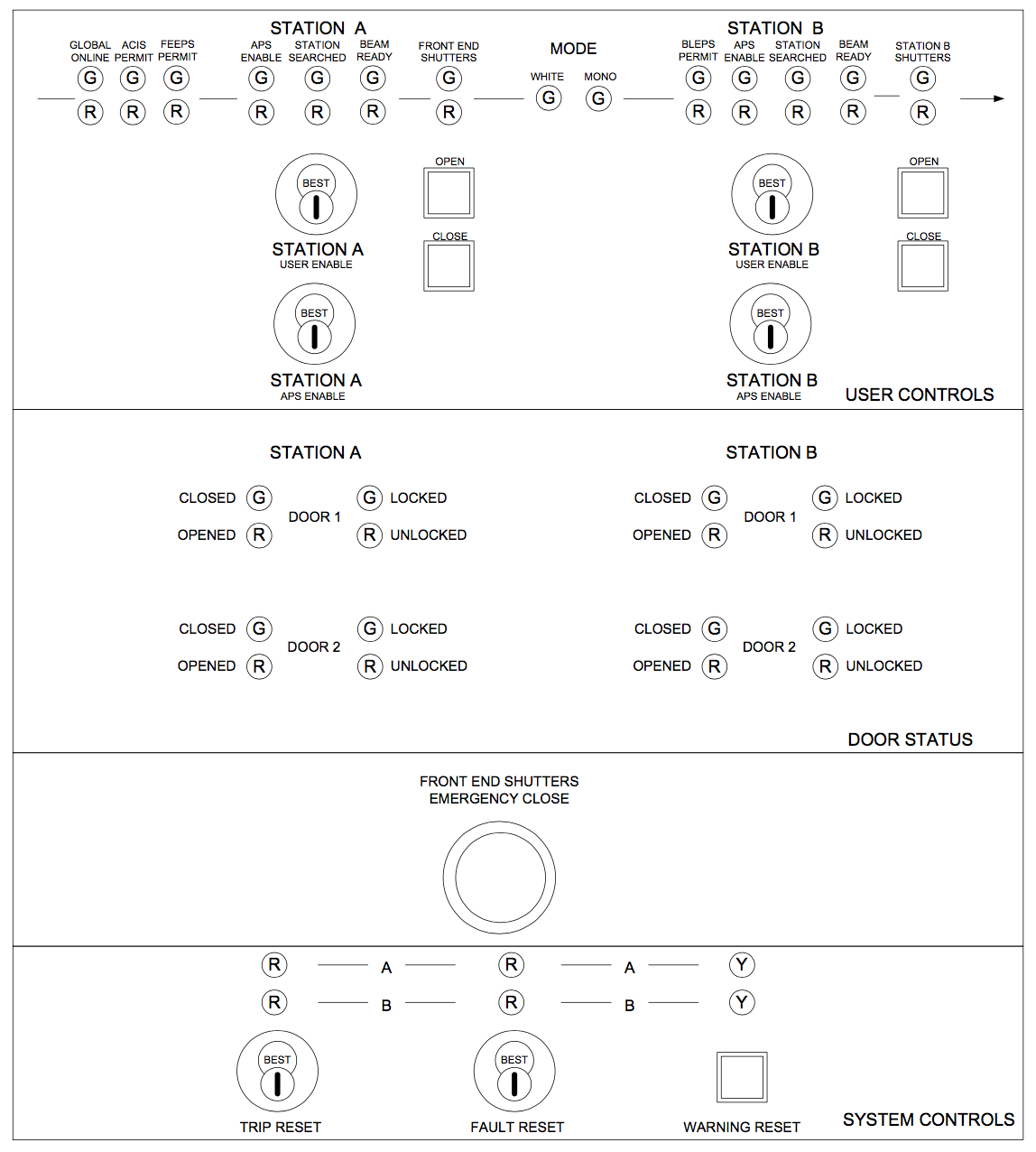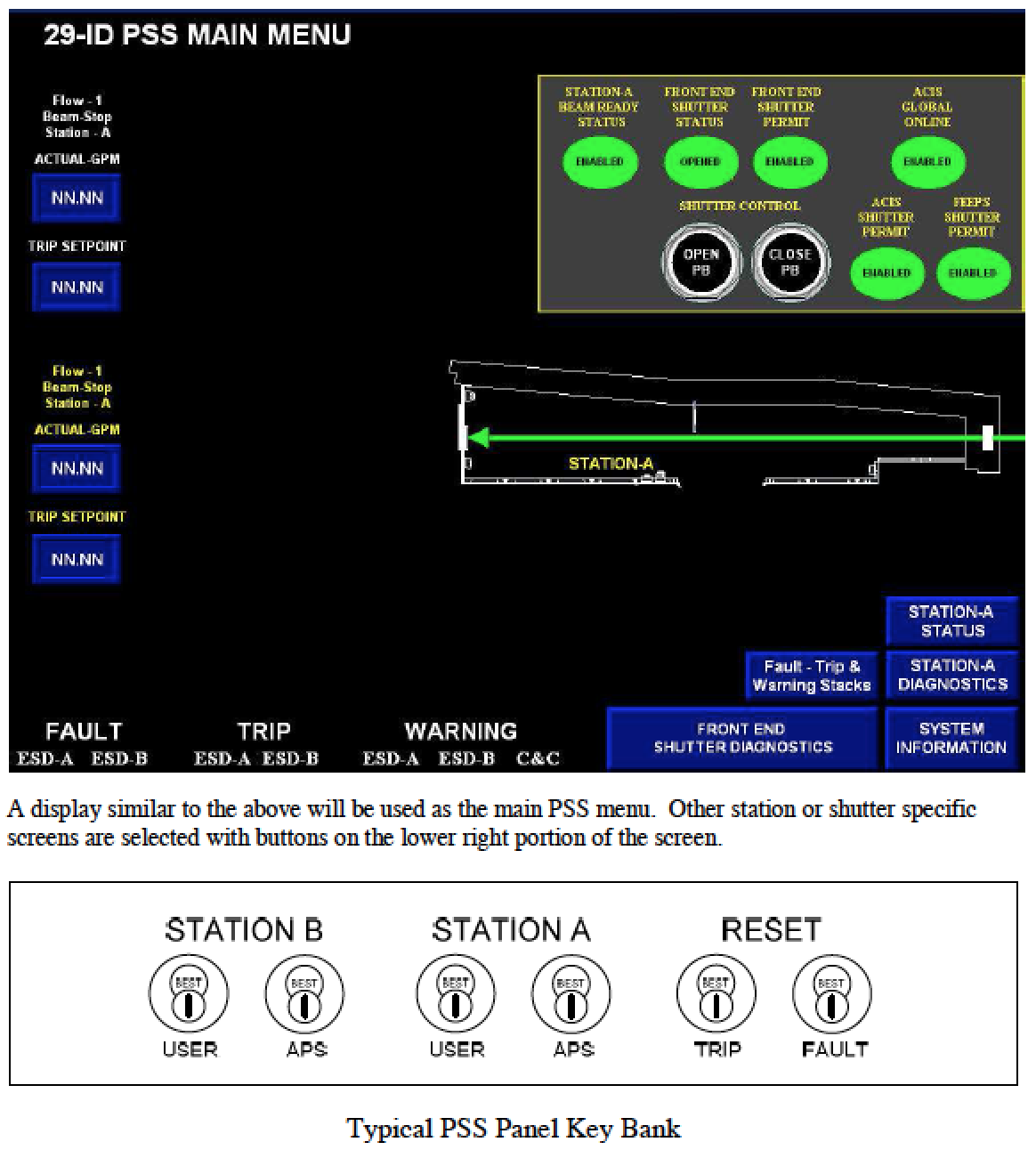| Types of Control Panels | |||||||||||||||
|
There are two generations of PSS currently at the APS, Gen 1 and Gen 3. Gen 1 is the original generation, consisting of hard shutter control buttons, door lock buttons, active panel buttons, and light emitting diodes (LEDs). Gen 3 consists of touch screen panels, in which all previous hard controls and lights of the Gen 1 are now represented as part of the touch screen. Four kinds of control panels are found on experiment stations.
Figure 1: 1-BM Station A/B Control Panels (Gen 1 PSS) Figure 2: 29-ID Station A User Panel (Gen 3 PSS) Note: When using Gen 3 PSS control panels, station or systems status buttons need to be pressed to see door, mode, trip/fault status, and PSS systems control panels, which differs from Gen 1 PSS control panels where all can be viewed on one large panel. The light emitting diodes (LEDs) on the Gen 1 panels and status indicators in the Gen 3 panels display if the PSS is configured to allow components to let beam into a station. In general, a steady green light means that a component is set to transport beam, and a red light indicates that it is not. |
|||||||||||||||
|
|