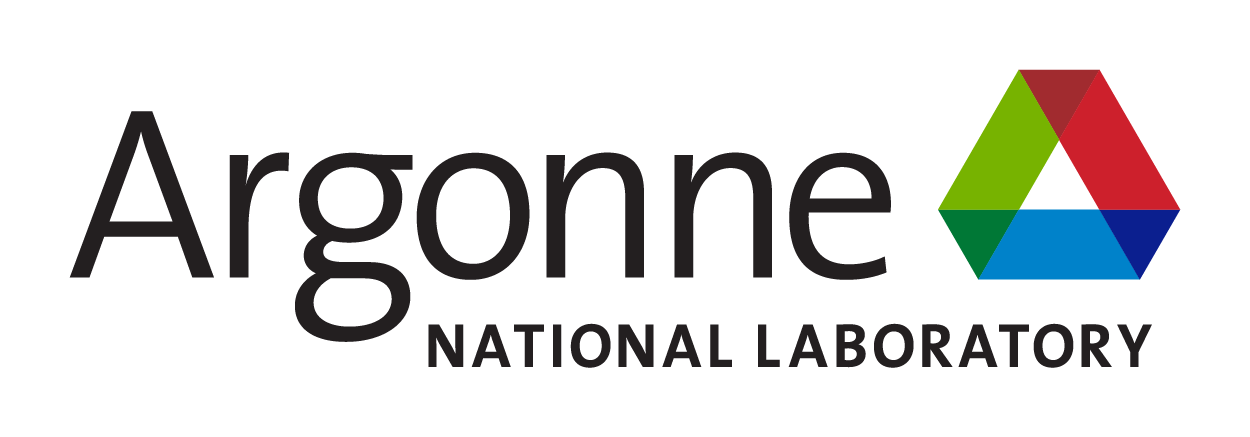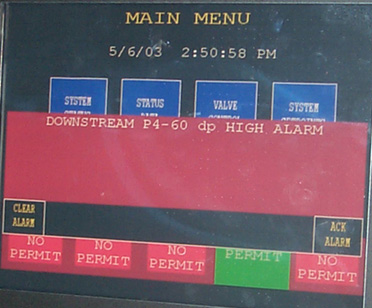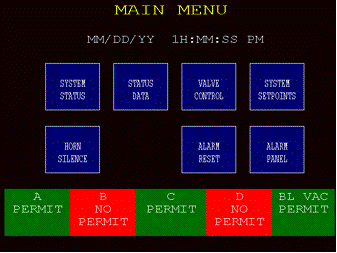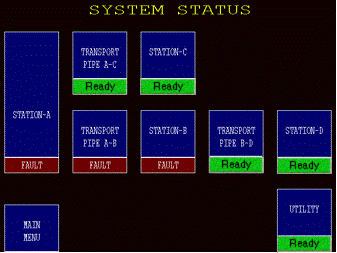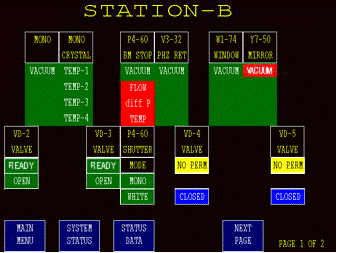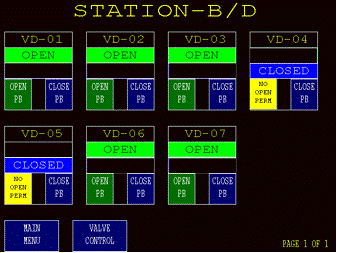|
Steps:
|
| 1. Acknowledge alarms |
|
If the BLEPS system has tripped a red warning message will be displayed across the display panel like that shown in the picture on the right. You should hit the "ack alarm" button on the lower right of the screen until all the warning messages disappear. When a componet goes into a fault state it frequently triggers a cascade of several faults, so you might need to acknowledge multiple alarms before all the messages will clear. |
| 2. Determine cause of fault |
|
Once all the warnings are off you will see the main BLEPS interface screen shown on the right. This screen indicates which stations are currently permited to recieve beam. By touching the buttons on this screen you can access other interface screens to BLEPS system, to display current status, set points, and control vacuum gate valves. When ever there is a trip you should first push the "system status" screen to diagnose the problem. The system status screen looks like the figure shown on the right. Stations which are ready to accept beam have a green "ready" indicator while those in a fault state have a red "fault" indicator on them. You can press on individual station to determine the component which caused the fault. |
| 3. Determine component which is at fault |
|
The B-station screen shown on the right is indicating that the flow,diffP, and temperature are in fault on the P4-60 Beam stop and theat the Y7-50 mirror has a vacuum fault. Note that the vacuum fault will close the valves directly up and down stream of it and will not allow them to be opened until the fault is cleared. |
| 4. Reset the faults |
|
Once you determine which component caused the fault, go back to the main screen and press the "Alarm Reset" button on the lower row. If the red permit indicators on the bottom of the screen go trun green you are now ready to take beam again. If not, there are probably vacuum valves which need to be reopened and you can proceed to step 5. |
| 5. Open closed gate valves |
|
After a BLEPS vacuum faults, you will have to open some gate valves before taking beam again. These valves are closed to prevent a true vacuum leak from propogating along the beamline. If the fault that caused the BLEPS trip was a temporary vacuum spike from one of the ion pump controllers, it is typically safe to open the valves after the fault has been reset. To access the valve control screens you must go back to the main panel and hit "Valve Control" (third button on the top row) then hit the station you need to open the valves for. Make sure that you hit the right station!!! (i.e. if you are working on the D-line, do not mess with any valves on the C-line). If the vacuum fault did not reset (i.e. the vacuum is still out of a preset range), you will not have permission to open the valve, as shown on the screen on the right. In this case you will need to call one of the beamline staff. If the vacuum fault did reset, you should have a green "open PB" button on the closed valves, like those shown on the other valves. Hit this button for the valves you need to open. Go back to the main screen and you should have a permit for the beam line. |