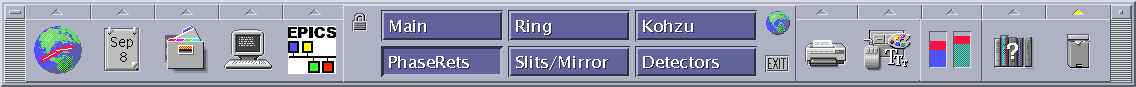|
In order to start the EPICS beamline control software on Sector 4 (or 6) simply type "startepics" in a terminal window. This will run a script that will bring up multiple MEDM screens (graphical displays) for the beamline on the different workspaces for each of the monitors on the computer workstation. In addition to the command line argument , some of experimental stations have an icon on the main control panel (shown below labeled "EPICS") or a similar icon on the desktop which also starts the beamline control software by double-clicking on the icon. To start SPEC, choose the appropiate diffractometer geometry from the button on the main MEDM control window or type the appropiate command at the terminal window. (more info) |