Chapter 7 Controllers
4. Choice Buttons
The choice button controller resembles the choice buttons found in property sheets, the Display Attributes window, and other places in EDD. With it, the operator can choose from a number of choices, sending the value corresponding to the choice to the database and changing the value of the channel. Choice buttons are used mostly for menu or enumerated fields (RECCHOICE, GBLCHOICE or ENUM). You cannot connect them to analog channels; that is not to say that you can't connect them to enumerated fields in an analog-type record such as the SCAN field, but that you can connect them only to fields that return discrete values.
The 'units modifier,' the high and low display limits, and the 'label type' properties do not have any effect on the run-time appearance or behavior of choice buttons. The only property unique to choice buttons that has a real effect on a choice button's run-time appearance is the 'stacking modifier' property. The 'stacking modifier' property determines how the choices in the choice button are arranged. With this property you can specify how these choices will be arranged at run-time--in a row, in a column, or in multiple rows and columns. It has three choices: row, column or row column
Row arranges the choices, however many there are, in one single row. Column arranges all the choices in a single column. And row column arranges the choices in both columns and rows. As for this last setting, DM determines how many rows and how many columns to arrange the choices at run-time; for example, a choice button whose size is wider (horizontal size) than it is high (vertical size) will have more rows than columns. However the choices are arranged, you want to make the choice button big enough so that the choices are displayed--sometimes if the choice button is too small, the various buttons of the choices will be displayed but not the value string of those choices. The bottom choice button in Figure 7-6 shows a button that just doesn't measure up. Figure 7-6 also shows the run-time appearance for each stacking modifier setting.
Stacking Modifier Settings (run-time appearances).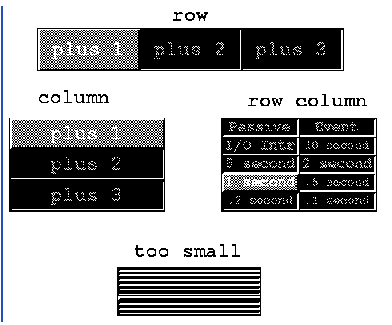
EDD/DM User's Manual, 2.4 - 27 MARCH 1997 [Next] [Previous] [Up] [Top] [Contents] [Index]