Chapter 7 Controllers
5. Message Buttons
A message button can send two possible values to the channel: it sends one value when it is pressed and a separate value when it is released.
The two most important properties of the message button are the `press message' and `release message' properties at the bottom of the property sheet. In these properties you enter in the values that are sent to the channel at run-time when the message button is pressed and released. When the operator presses the message button at run-time, the value specified in the `press message' property is sent to the channel, and when the operator releases the mouse button, the value specified in the `release message' property is sent to the channel. For instance, one use of the message button would be to connect a message button to a binary channel and specify a value of one in the `press message' property and a value of zero in the `release message' property. Then, at run-time, when the operator presses the message button, the button changes the value of the channel to one, and when the operator releases the message button, the button changes the value of the channel to zero. (See Chapter 9, DM: Run-time Operation, for more about the run-time behavior of message buttons).
An additional feature of message buttons is the ability to increment or decrement a channel's value by the value specified in the `press message' property when the button is pressed. This feature is enabled by preceding the value specified in the `press message' property by a `+' or `-' sign. For instance, the entry +.01 would increment the channel's value by the +.01 everytime the button is pressed (this feature is only available with latest beta release of EDD/DM).
At least one of the two message properties-either `press message' or `release message'-should be a possible value for that channel. If neither property has a value that matches one of the possible values for that channel, the object will show up white and display an `invalid database type' message as follows:
channelname Invalid db_type No val
Message Button Property Sheet.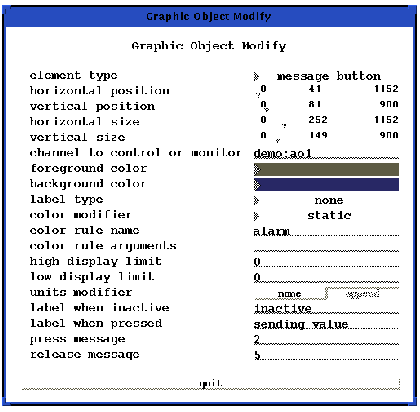
The other two properties specific to message buttons that you should know about are the 'label when inactive' and 'label when pressed' properties. In these properties you can enter a string of numbers or text that the message button displays at run-time. The string in these properties has no significance for the channel that the message button connects to because they are not sent to the channel. They are only for the operator's sake. The string in the 'label when inactive' property appears when the message button is not being pressed while the string in the 'label when pressed' property appears only when the operator is pressing the message button. The strings for these properties could be two messages -- one to let the operator know when the button is being pressed and the value is being sent such as 'sending' and one to let the operator know when the button is inactive such as 'inactive.' Or the string in these properties could correspond to the values in the 'press message' and 'release message' properties, to let the operator know what values he or she is sending to the channel. Whatever you enter in for the 'label when pressed' and 'label when inactive' properties, remember that it is for the operator's sake only and has nothing to do with the channel's value. Figure 7-8 shows a button when it is inactive and when it is being pressed.
Regarding the other properties in the message button's property sheet, the 'label type,' 'high display limit,' 'low display limit,' and 'units modifier' properties are all meaningless for message buttons: they have no effect. If you have any questions regarding the other properties in the message button's property sheet, see Chapter 4, Creating and Manipulating Objects, and Chapter 3, Working With Templates And Color Rules.
Message Button When Inactive and When Active.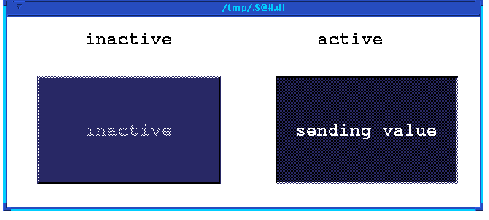
EDD/DM User's Manual, 2.4 - 27 MARCH 1997 [Next] [Previous] [Up] [Top] [Contents] [Index]