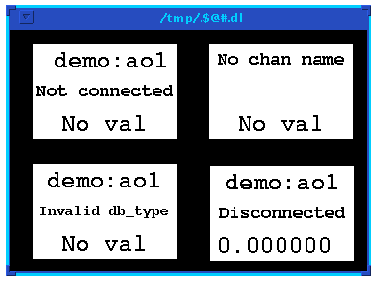Chapter 9 DM: Run-time Operation
7. Channel Connection Errors
As with anything else, errors are made when displays are configured or else real-time errors occur with the channels that objects monitor or control. Often, DM cannot connect (via Channel Access) certain objects to their specified channels. The cause for the error varies. Usually, it is a mistyped channel name. Sometimes, though, the channel name is completely forgotten or an inappropriate object is specified for a certain channel, a channel incompatible with it. When an error occurs and DM cannot connect a dynamic object to a specified channel, the object with the error turns white and displays a message, which can be one of four error messages: the 'not connected' message, the 'no channel name' message, the 'disconnected' message, and the 'invalid database type' message. Figure 9-24 shows the four messages that you may encounter.
The first, the one in the upper left-hand corner, shows the 'not connected' message. When this message occurs, it is usually because of a mistyped channel name in the object's property sheet, though it could be any Channel Access problem, like a problem with an IOC. Another common occurrence that causes this error message is when channels such as address links that are not accessible via Channel Access are specified. A common error that is very difficult to discover is when a space is accidentally placed before or after the channel name in the object's property sheet. This error can be very exasperating because to the eye the channel name appears to be correct in EDD, but the entry in the property sheet must match the channel name exactly, without any extra spaces.
The second message, in the right-hand corner, the 'no channel name' message, always occurs because no channel was specified for the object to connect to. The third message, in the lower left-hand corner, is the 'invalid database type' message, which occurs when an inappropriate object is specified for a certain channel, an incompatible channel. Remember that there different types of channels: analog, enumerated (this includes binary channels), menu channels, etc. Not all types of objects can connect to all types of channels. When an object specifies an incompatible channel, the 'invalid database type' message will appear at run-time. The fourth message, in the bottom right-hand corner, is the 'disconnect' message. This message occurs when an IOC crashes or when anything else occurs that breaks the connection to the channel.
As with anything else, errors can occur with DM, errors that you will have to identify and correct yourself. These errors may have to do with the way the database was configured or with Channel Access, so the fault does not always lie with how the display was configured. When trying to identify and correct errors, it is always best to assume a simple configuration error, such as a mistyped channel name or a channel name that has extra spaces before or after it. See Chapter 4, Creating and Manipulating Objects for more on changing the general properties of objects, and see the section on each specific object found in one of the Chapters 5-9 for more on changing the properties unique to each particular type of object.
EDD/DM User's Manual, 2.4 - 27 MARCH 1997 [Next] [Previous] [Up] [Top] [Contents] [Index]