Chapter 5 Graphics Objects
7. 3-D Borders
3-dimensional borders, or 3-D borders, are graphics objects with you can place around an object or group of objects to give them a three-dimensional appearance. They have no interior and are just what their name says they are: borders. Since all monitors and most controllers can be configured to also have a 3-D border, you will mostly use 3-D borders to surround either a group of related objects, controllers that do not have 3-D borders, or graphics objects.
3-D borders are relatively simple to configure because they have no 'color' property--or, rather, they have one but it has no effect because 3-D objects are always black and grey. Though they can connect to color rules, since they cannot change colors it is useless for them to use a color rule. They do work with a visibility modifier, so if you change their 'visibility modifier' to if zero or if not zero they will disappear and appear according to the value of the channel specified in their property sheet.
To place a 3-D border around an object or objects, create the border and either move the border so that it is approximately surrounding the object or objects, or move the object or objects within the border. You can then resize the border and/or the group of objects using any of the resizing methods to make the border so that it perfectly surrounds the object or objects. Note that the width of the border changes (and its 3-D effect) change as the dimensions of the border change.
Figure 5-10 shows a 3-D border enhancing the appearance of a valuator (bottom) and an indicator (top) that have been grouped together.
Indicator and Valuator with 3-D Border.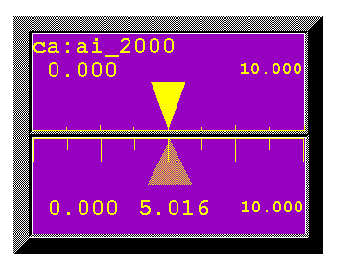
EDD/DM User's Manual, 2.4 - 27 MARCH 1997 [Next] [Previous] [Up] [Top] [Contents] [Index]