Experimental Physics and
Industrial Control System
| 1994 1995 1996 1997 1998 1999 2000 2001 2002 2003 2004 2005 2006 2007 2008 2009 2010 2011 2012 2013 2014 2015 <2016> 2017 2018 2019 2020 2021 2022 2023 2024 | Index | 1994 1995 1996 1997 1998 1999 2000 2001 2002 2003 2004 2005 2006 2007 2008 2009 2010 2011 2012 2013 2014 2015 <2016> 2017 2018 2019 2020 2021 2022 2023 2024 |
| <== Date ==> | <== Thread ==> |
|---|
| Subject: | Re: How to cs-studio Scan System |
| From: | Heinz Junkes <[email protected]> |
| To: | Patard Charles-Henri <[email protected]> |
| Cc: | "[email protected]" <[email protected]> |
| Date: | Tue, 23 Feb 2016 16:37:06 +0100 |
| HI, on our FEL we support a “shutdown-opi” for our users (the last must turn off the lights). A action button action writes a 1 to a local PV. The local PV is LED connected to a python-script: 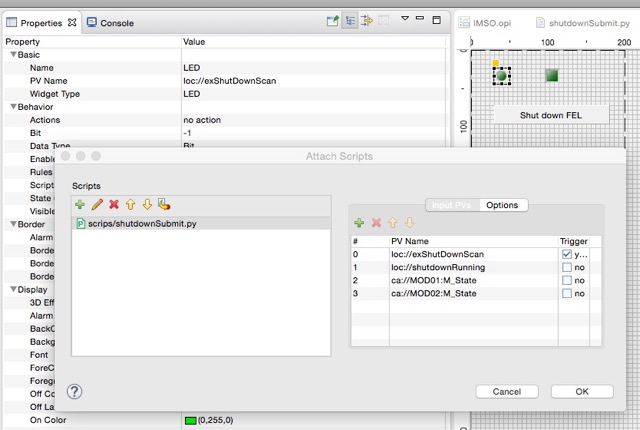 The script assembles the scan commands (depends of the machine state) and submit them to the scan server. ShutdownSubmit.py (we are still working on it): from org.csstudio.opibuilder.scriptUtil import PVUtil from org.csstudio.opibuilder.scriptUtil import ConsoleUtil from org.csstudio.opibuilder.scriptUtil import FileUtil from org.eclipse.jface.dialogs import MessageDialog import org.csstudio.scan.command.CommandSequence as CommandSequence import org.csstudio.scan.command.CommentCommand as CommentCommand import org.csstudio.scan.command.IncludeCommand as IncludeCommand import org.csstudio.scan.command.LoopCommand as LoopCommand import org.csstudio.scan.command.Comparison as Comparison import org.csstudio.scan.command.ScanCommand as ScanCommand import org.csstudio.scan.command.WaitCommand as WaitCommand import org.csstudio.scan.command.DelayCommand as DelayCommand import org.csstudio.scan.command.LogCommand as LogCommand import org.csstudio.scan.command.SetCommand as SetCommand import org.csstudio.scan.command.ScriptCommand as ScriptCommand import org.csstudio.scan.data.ScanDataIterator as ScanDataIterator import org.csstudio.scan.client.ScanClient as ScanClient import org.csstudio.scan.server.ScanServerInfo as ScanServerInfo import org.csstudio.scan.server.ScanState as ScanState import sys, os from java.lang import Thread, Runnable from java.util import Timer, TimerTask #scan id scid = -1 #pvs[0] == #pvs[1] == loc://shutdownRunning endless ='n' class Delay(Runnable): def run(self): while endless == 'y': Thread.sleep(1000) scInfo = client.getScanInfo(scid) ConsoleUtil.writeInfo("scan state = " + scInfo.getState().toString()) if PVUtil.getDouble(pvs[1]) == 1: pvs[1].setValue(0) else: pvs[1].setValue(1) if scInfo.getState().isDone(): pvs[1].setValue(0) pvs[0].setValue(0) break; def scanHeader(cmds, name): cmds.append( CommentCommand("FEL Scan " + name + " starts") ) def scanBody(cmds): # Assemble list of commands # disable BeamlineUser access cmds.append(SetCommand("FHIFEL:USER:ExpAccess", 0, False)) # halt PG9520 cmds.append(SetCommand("FHIFEL:PG9520:State", 0, False)) #cmds.append(DelayCommand(2.0)) # switch off HeNe cmds.append(SetCommand("FHIFEL:HELPER:GUNRELAY:actHeNe", 0, False)) #ConsoleUtil.writeInfo(" MOD01:M_State = " + PVUtil.getString(pvs[2])) #ConsoleUtil.writeInfo(" MOD02:M_State = " + PVUtil.getString(pvs[3])) #put modulators into standby if not already off if PVUtil.getString(pvs[2]) != 'Off': cmds.append(SetCommand("MOD01:S_State", 1)) if PVUtil.getString(pvs[3]) != 'Off': cmds.append(SetCommand("MOD02:S_State",1)) #set gap to 142mm cmds.append(SetCommand("FHIFEL:Undulator:SetGap", 142.0, False)) #, "FHIFEL:Undulator:SetGap") #tune down GUN HV 1 cmds.append(SetCommand("FHIFEL:GUN:HV_1:S_Volt", 0.0, False)) # wait if low cmds.append(WaitCommand("FHIFEL:GUN:HV_1:M_Volt", Comparison.valueOf("BELOW"), 200, 5.0, 0)) # switch off GUN HV cmds.append(SetCommand("FHIFEL:GUN:HV_1:S_OutputSw", 0, "FHIFEL:GUN:HV_1:R_OutputSw")) #switch off Dipole magnets # !!! der geht nicht ??? cmds.append(SetCommand("DA0102LP:S_OutputSw", 0, False)) cmds.append(SetCommand("DB01LP:S_OutputSw", 0, False)) cmds.append(SetCommand("DA0304MP:S_OutputSw", 0, False)) cmds.append(SetCommand("DD01MP:S_OutputSw", 0, False)) cmds.append(SetCommand("DB02MP:S_OutputSw", 0, False)) cmds.append(SetCommand("DA01TP:S_OutputSw", 0, False)) cmds.append(SetCommand("DA03TP:S_OutputSw", 0, False)) cmds.append(SetCommand("DD03DP:S_OutputSw", 0, False)) # switch of Solonoide magnets cmds.append(SetCommand("SA01GP:S_OutputSw", 0, False)) cmds.append(SetCommand("SB01GP:S_OutputSw", 0, False)) cmds.append(SetCommand("SC01GP:S_OutputSw", 0, False)) cmds.append(SetCommand("SD01GP:S_OutputSw", 0, False)) cmds.append(SetCommand("SD02GP:S_OutputSw", 0, False)) #Tune Gun Filament to 6.2 Amp / actual!!! 5.353 cmds.append(SetCommand("FHIFEL:GUN:Filament:S_Curr", 6.2, "FHIFEL:GUN:Filament:M_Curr")) #Here we could wait for modulator going to standby cmds.append(DelayCommand(300)) #switch off modulators cmds.append(SetCommand("MOD01:S_State",0)) cmds.append(SetCommand("MOD02:S_State",0)) #switch off chillers cmds.append(SetCommand("FHIFEL:HELPER:GUNRELAY:ChillerL1", 0, False)) cmds.append(SetCommand("FHIFEL:HELPER:GUNRELAY:ChillerL2", 0, False)) cmds.append( CommentCommand("End") ) SCAN_NAME = "FEL Shutdown" ledStat = PVUtil.getLong(pvs[0]) if ledStat == 1: #tStr = PVUtil.getTimeString(pvs[0]) #ConsoleUtil.writeInfo("The LED status = " + str(ledStat) + " at " + tStr) scanCmds = [ ] scanHeader(scanCmds, SCAN_NAME) scanBody(scanCmds) #ConsoleUtil.writeInfo( str(cmds) ) client = ScanClient() xml = CommandSequence(scanCmds).getXML() #xml = cmds.getXML() ConsoleUtil.writeInfo( xml ) scid = client.submitScan(SCAN_NAME,xml) endless = 'y' Thread(Delay()).start() # blinking LED ... scan data output live? #waitForDone(scid) # warten bis Done ... #thread killen #endless = 'n' #pvs[0].setValue(0) #xml = FileUtil.readTextFile("/FHIFEL_CSS/scans/FHIFEL_shutdown.scn") # #MessageDialog.openInformation(None, "Dialog from python script", "Are you sure you want to shutdown the FEL?") #scid = client.submitScan("shutdown",xml) # waitUntilDone ... HTH, Heinz On 23 Feb 2016, at 14:58, Patard Charles-Henri <[email protected]> wrote: |
Attachment:
smime.p7s
Description: S/MIME cryptographic signature
- References:
- How to cs-studio Scan System Patard Charles-Henri
- Navigate by Date:
- Prev: RE: How to cs-studio Scan System Patard Charles-Henri
- Next: RE: How to cs-studio Scan System Crisp, Daniel
- Index: 1994 1995 1996 1997 1998 1999 2000 2001 2002 2003 2004 2005 2006 2007 2008 2009 2010 2011 2012 2013 2014 2015 <2016> 2017 2018 2019 2020 2021 2022 2023 2024
- Navigate by Thread:
- Prev: RE: How to cs-studio Scan System Patard Charles-Henri
- Next: RE: How to cs-studio Scan System Crisp, Daniel
- Index: 1994 1995 1996 1997 1998 1999 2000 2001 2002 2003 2004 2005 2006 2007 2008 2009 2010 2011 2012 2013 2014 2015 <2016> 2017 2018 2019 2020 2021 2022 2023 2024
· Search · EPICS V4 · IRMIS · Talk · Bugs · Documents · Links · Licensing ·