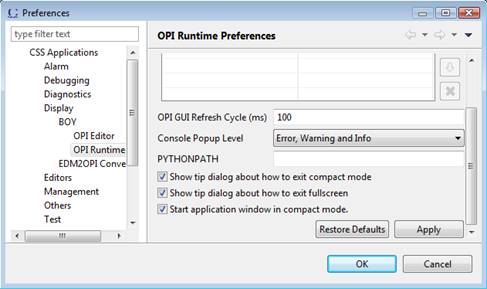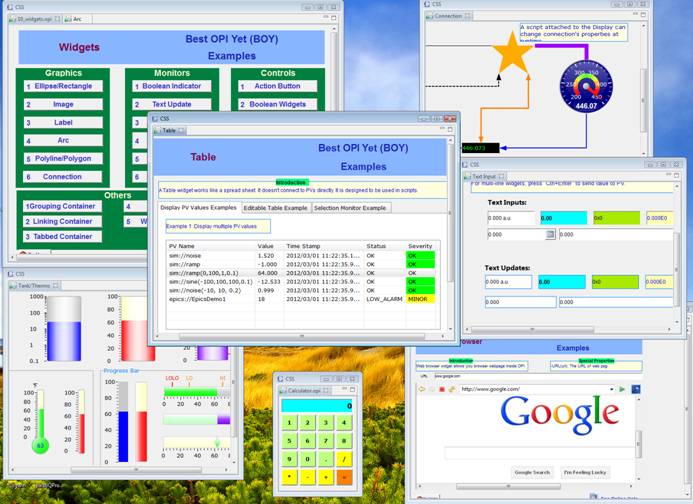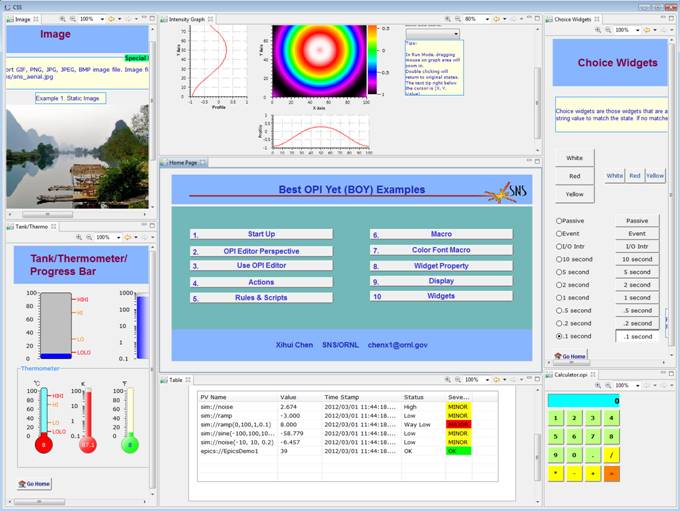Experimental Physics and
Industrial Control System
| 1994 1995 1996 1997 1998 1999 2000 2001 2002 2003 2004 2005 2006 2007 2008 2009 2010 2011 <2012> 2013 2014 2015 2016 2017 2018 2019 2020 2021 2022 2023 2024 | Index | 1994 1995 1996 1997 1998 1999 2000 2001 2002 2003 2004 2005 2006 2007 2008 2009 2010 2011 <2012> 2013 2014 2015 2016 2017 2018 2019 2020 2021 2022 2023 2024 |
| <== Date ==> | <== Thread ==> |
|---|
| Subject: | BOY FAQ |
| From: | "Chen, Xihui" <[email protected]> |
| To: | Maren Purves <[email protected]>, "Zelazny, Michael Stanley" <[email protected]> |
| Cc: | "[email protected]" <[email protected]> |
| Date: | Thu, 1 Mar 2012 12:09:24 -0500 |
I'm just starting a new thread in answering recent questions regarding BOY in the QT thread. Question 1: How to get multiple standalone OPI windows? Step 1: Go to CSS Menu Edit->Preference…->CSS Applications->Display->BOY->OPI Runtime. Check the box “Start application window in compact mode”. Click OK. You can also enter/exit compact mode by pressing F8. (Status bar cannot be hidden in previous versions because I just fixed it yesterday).
Step 2: Shift+click on a display button to open display in a new window. (You can also set this as default behavior during configuring Open Display Action)
In each window, you can also open multiple OPIs in Tabs or Views and drag them around to arrange them:
Alternatively, you can also open multiple standalone OPI windows by open OPI as detached view. It may use less memory, but it doesn’t have window icon on OS task bar. Question 2: Do I need multiple Eclipse workspaces to run multiple instances of BOY on the same node? Yes, you need multiple workspaces, but you can use liking folder in each workspace to point to a same physical folder on the OS or NFS. I don’t recommend using multiple instances of BOY because it may result in different preferences settings in each workspace or more memory usage. To increase the maximum available memory to CSS to avoid OutOfMemory error, you can edit css.ini as below: After –vmargs, add: -XX:PermSize=64M -XX:MaxPermSize=128M Replace -Xmx256m to –Xmx512m. You may change the number to larger to meet your requirement. Hope it helps. Xihui |
- Replies:
- Re: BOY FAQ Benjamin Franksen
- References:
- QT-based tools: Expressions of interest requested Andrew Johnson
- RE: QT-based tools: Expressions of interest requested Hu, Yong
- Re: QT-based tools: Expressions of interest requested Claude Saunders
- RE: QT-based tools: Expressions of interest requested Chen, Xihui
- Re: QT-based tools: Expressions of interest requested Maren Purves
- Navigate by Date:
- Prev: Re: Announce: sequencer release 2.1.5 Benjamin Franksen
- Next: CRC issues using Modbus/asyn on 64bit Linux Ralph Lange
- Index: 1994 1995 1996 1997 1998 1999 2000 2001 2002 2003 2004 2005 2006 2007 2008 2009 2010 2011 <2012> 2013 2014 2015 2016 2017 2018 2019 2020 2021 2022 2023 2024
- Navigate by Thread:
- Prev: Re: QT-based tools: Expressions of interest requested Andrew Johnson
- Next: Re: BOY FAQ Benjamin Franksen
- Index: 1994 1995 1996 1997 1998 1999 2000 2001 2002 2003 2004 2005 2006 2007 2008 2009 2010 2011 <2012> 2013 2014 2015 2016 2017 2018 2019 2020 2021 2022 2023 2024
· Search · EPICS V4 · IRMIS · Talk · Bugs · Documents · Links · Licensing ·