Chapter 6 Monitors
6. Byte Widgets
Another type of monitor is the "byte widget," which shows the on/off binary status of a byte's bits. This monitor is available as of version 2.2. It displays up to 32 bits of a channel, though its default is 16. You create a byte widget by choosing the byte option from the Monitor submenu.
The byte widget's particular properties are the 'starting bit' and 'ending bit' properties. These determine which bits of the data channel's byte are displayed and how many bits are displayed. The maximum number of bits the byte widget can display is 32. Thus, to display 32 bits, the starting bit would be 0 and the ending bit 31. If you need to display a word consisting of 64 bits, you can just combine two byte widgets. For the first widget, the starting and ending bits would be 0 and 31, and for the second, 32 and 63. Remember that the first bit of a byte is bit number 0, the second bit is bit number 1, the third bit, bit number 2, and so on.
The default value of these properties are 0 for the starting bit and 15 for the ending bit, so if you left both values at zero, the byte widget would display a 16-bit word at run-time.
The last property specific to a byte widget is the 'direction' property. This property determines whether the widget will display vertically or horizontally and at which end of the widget the ending bit will appear. With the left and right options the widget will display horizontally at run-time; with the up and down options, vertically. With the right option, the ending bit (the 16th bit in a 16-bit bye, for instance), will be the rightmost bit in the widget at run-time, and with the left option, the left-most bit. Similarly, the up option will display the ending bit as the topmost bit, and the down option, as the bottommost bit.
Figure 6-15 shows the16 bits of an integer-type channel whose value is six.
A Byte Widget of an Integer Channel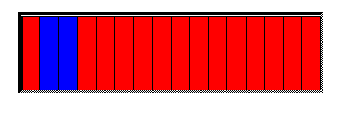
Chapter 4, Creating and Manipulating Objects, covers the general properties of all objects; Chapter 3, Working With Templates And Color Rules, covers color rules; and Chapter 9, DM: Run-time Operation, covers the run-time behavior of monitors and all other types of objects.
EDD/DM User's Manual, 2.4 - 27 MARCH 1997 [Next] [Previous] [Up] [Top] [Contents] [Index]