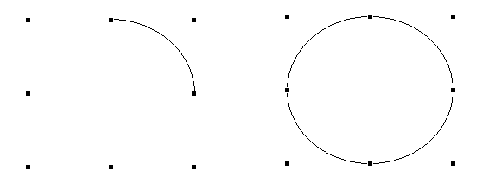Chapter 5 Graphics Objects
5. Arcs
Arcs are a little more difficult to configure than the rest of the objects in the graphics subclass. Arcs are simpler to understand and draw if you keep in mind that in EDD an arc is really just a portion of an oval (or circle). For instance, when you draw an arc, EDD actually draws the arc from the center of the top edge to the middle of the right edge, which is exactly one-fourth of an oval or circle. Figure 5-5 compares an arc and an oval of the same size (remember that for arcs, ovals, and lines, size refers to the rectangle in which the arc, oval, or line is drawn, not the length of the line, the length of the arc, or the circumference of the oval). The handles around the edges of each object indicate the rectangle in which these objects are drawn.
You can, however, change where the arc begins and how much of an arc it is, that is, whether it is one-fourth of an oval, one-sixteen of an oval, one-hundredth of a oval, or an entire oval, though if you wanted to create an entire oval or circle you should probably use the oval option. The properties that control these characteristics of an arc are the 'begin angle' and 'path length angle,' properties unique to arcs.
These properties are sliders that contain values in 64ths of a degree, there being 360 degrees, thus a maximum value of 23,040 for each slider. The minimum value for the 'begin angle' is -23,040 because the 'begin angle' can be as low as -360 degrees, while the minimum value for the 'path length angle' is 2,304, or 36 degrees.
Arc Property Sheet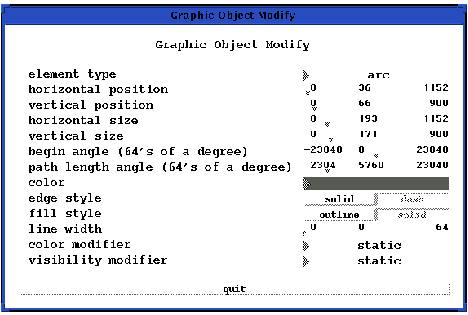
The 'begin angle' property specifies at which point in the oval the arc begins. The negative numbers make this property a little confusing. Firstly, when you draw an object, the value of the begin angle is zero, unless you change it in the property sheet. If you think of the arc as a portion of a oval and the oval as a clock, then the arc (if its path length angle is at its default value -- 5,760) will stretch from 12 o'clock to 3 o'clock. Essentially you should think of the beginning angle as falling along two different ovals or circles: one circle, the negative circle, for negative beginning angles, and another circle, the positive circle, for positive beginning angles. The 0 angle for the positive circle starts at 3 O'clock, and as the positive beginning angle increases the arc moves counterclockwise along the circle, whereas the 0 angle for the negative circle starts at 12 o'clock and as the negative angle decreases the arc moves clockwise along the circle.
It's a little backwards from what you normally would think, but if you remember that there are two circles, that the 0 angle for the positive circle is at 3 o'clock and the 0 angle for the negative circle is at 12 o'clock, that each number in the slider is equal to one sixty-fourth of a degree (thus, one degree is equal to 64 in the slider), and that you can change the values of the slider more precisely using the options in the slider menu (See Working with Sliders in Chapter 2 for more information on manipulating sliders), you will be able to configure the arc's beginning angle quite easily. Figure 5-7 shows the different beginning angles of an arc, one at 5760 or 90 degrees and one at -5760 or -90 degrees. Notice also the numbers indicating the angles of the positive and negative circles.
Arcs: Positive and Negative Beginning Angles.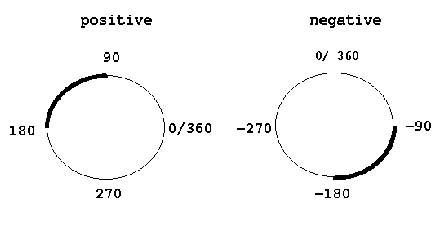
The 'path length angle' property specifies the length of the arc, which starts from the beginning angle. The maximum length of an arc is 23,040, or 360 degrees, which would make an entire oval or circle. The minimum length is 2,304, or 36 degrees, one-tenth the circumference of a circle. The length of both circles in Figure 5-7 is 5,760, or 90 degrees.
The only other characteristic unique to arcs is how the 'edge style' and 'fill style' properties affect their appearance. The 'edge style' property only affects an arc's appearance if the arc's 'fill style' property is set to outline. The 'edge style' property has two choices or settings, solid and dash. When set to solid, the arc will be a solid line, when dash, a line consisting of dashes. The 'fill style' property fills in the "wedge" made by arc. The wedge is formed by the arc and the center of the object.
Other than that there are no other properties unique to an arc. For more information about the other properties in the arc's property sheet, see Chapter 4, Creating and Manipulating Objects, and Chapter 3, Working With Templates And Color Rules.
EDD/DM User's Manual, 2.4 - 27 MARCH 1997 [Next] [Previous] [Up] [Top] [Contents] [Index]