Chapter 4 Creating and Manipulating Objects
4. Selecting an Object
In order to bring up the Modify menu and use any of the options therein, you must select an object or objects. There are four ways to select an object:
- 1. Left-click on it
- 2. Middle-click on it. (If your mouse has three buttons, this means to depress the middle button; if your mouse has only two buttons, you can 'middle-click' the mouse by depressing both buttons.)
- 3. Hold down either the left or the right mouse button and drag the mouse over it.
- 4. Choose the select all option from the Create menu.
To select a single object:
- 1. Left-click the mouse while the mouse's pointer is on or near the border of an object.
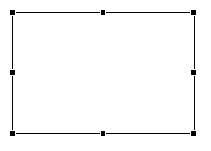
To select more than one object:
- 1. Click the middle mouse button on the border of or inside each object you wish to select.
- 2. Position the mouse's pointer so that it is above the topmost object and to the left of the object that is furthest towards the left.
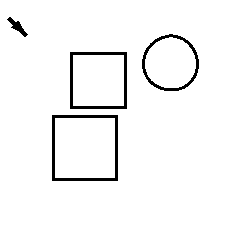
- 3. Hold down either the left or the middle mouse button and drag the pointer so that the outline that appears encloses the objects you wish to select.
- 4. Release the mouse button.
To select all the objects within a display:
- 1. From the Create menu, choose select all.
To deselect an object or objects, left-click anywhere in the drawing area outside of the border or borders of the selected object or objects, or click the middle mouse button on the object's border. You can also deselect objects by choosing the deselect option in the Modify menu. The deselect option will deselect all selected objects.
- To select a single object:
- To select more than one object:
- To select all the objects within a display:
EDD/DM User's Manual, 2.4 - 27 MARCH 1997 [Next] [Previous] [Up] [Top] [Contents] [Index]