Chapter 4 Creating and Manipulating Objects
1. The Drawing Area Menus
The drawing area has its own set of menus and its own options within those menus. You bring up these menus and choose options from them by holding down the right mouse button and highlighting the desired option. The drawing area has two groups of menus, each of which has one top-level menu in the drawing area. (1) You bring up the top-level menu of the first group of menus by holding down the right mouse button in the drawing area while an object is selected. (2) You bring up the menu of the second group by holding down the right mouse button in the drawing area while no objects are selected.
The top level of each set of menus is shown in the display in Figure 4-1. For the sake of simplicity at the expense of accuracy, we'll call the first menu the Modify menu, since its first option is the modify option, and we'll call the second menu the Create menu since its first option is the create option. Note the options in each and remember that each option with a triangular marker to the right of it contains a submenu.
The discussions in the rest of the chapter will mention which menu the option is in.
The Modify Menu (left) and the Create Menu (right)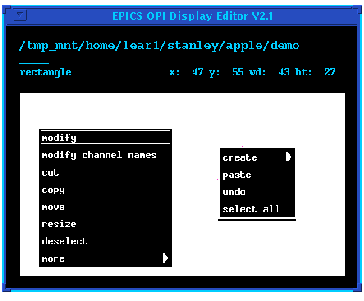 .
.
EDD/DM User's Manual, 2.4 - 27 MARCH 1997 [Next] [Previous] [Up] [Top] [Contents] [Index]