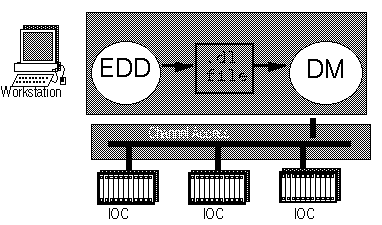Chapter 1 Introduction
1. An Overview of the Display Editor
EDD is a graphical configuration tool that creates and modifies displays, which the user then saves in a binary file called a display list file that has the extension
.dl. A display comprises one or more objects that the user chooses and modifies from menus.There are two types of objects: static objects and dynamic objects. Whether an object is static or dynamic depends on whether or not the user configures the object so that the display manager will connect it to a channel at run time. In the EPICS context, a channel is a record field in an EPICS database. (However, as of R3.13, Channel Access has been untied from the EPICS database, and thus the term channel can be a generic term for any process variable, at least in this manual.) Static objects don't connect to channels at run-time. An example of a static object would be a text string at the top of a display that names the system or sub-system controlled by the dynamic objects in the display. Dynamic objects, on the other hand, do connect to channels at run-time. With them an operator can monitor and/or control channels. An example of a dynamic object would be a bar connected to an analog input channel. The bar will rise or lower according to the value of the analog channel, so that an operator can monitor the process variable.
Objects are grouped into four different subclasses according to their function at run-time:
- 1. Graphics
- 2. Monitors
- 3. Plots
- 4. Controllers
The distinction between these categories is a bit nebulous. For instance, plots are essentially monitors, used at run-time to graph the values of channels; the objects within the graphics category can also be used to monitor system parameters; and related display callup objects, execute-script objects, and kill display objects are not connected to channels at run time, so they are not, strictly speaking, dynamic like the other objects in the controllers category.
This manual explains how to configure these objects, in Chapters 4, 5, 6, 7, and 8.
EDD runs on the standard EPICS platform: the UNIX operating system, within the X-windows environment, and on a SPARC, Dec, or HP workstation. The relationship between EDD, DM, and the run-time system is diagrammed in Figure 1-1. In order to compile EDD, the X11R5 and Motif1.2 libraries are needed.
EDD/DM User's Manual, 2.4 - 27 MARCH 1997 [Next] [Previous] [Up] [Top] [Contents] [Index]