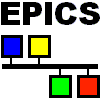 EPICS _template_ Module
EPICS _template_ Module Contents
Previous
Contents
Previous
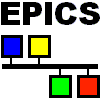 EPICS _template_ Module
EPICS _template_ Module
Module Version EPICS Release Filename _1-1_ R3.13.1 _module1-0.tar.gz_ _2-0_ R3.14.0 _module2-1.tar.gz_
_template_ Version Requires module Release needed _1-1_ _required_ _versions_ _2-0_ _required1_ _versions_ _required2_ _versions_
_TEMPLATE_=/path/to/module/version
ifdef _TEMPLATE_ USR_INCLUDES += -I$(_TEMPLATE_)/include _TEMPLATE_BIN = $(_TEMPLATE_)/bin/$(T_A) USER_DBDFLAGS += -I $(_TEMPLATE_)/dbd endif
LIBOJBS += $(_TEMPLATE_)/_templateLib_
include "dev_template_.dbd"
 Contents
Previous
Contents
Previous